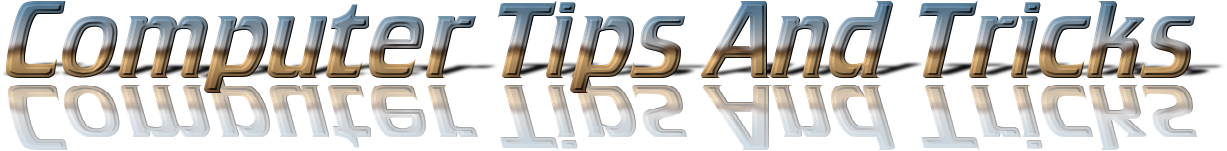I have tried many ways to play dirt 3 on my computer , After my lots of effort finally i was successful in playing dirt 3 on my computer .
i have
2g ram
and 256mb gaming graphics
OS - Windows7
1. First install Dirt 3 in your computer
2. Then go to C drive > program files > Dirt3 folder
3. Then run Dirt3_game.exe file.
4. Then it will give some error if error is related to some Dll file . Download it by searching in google and after downloading file paste it in Dirt3 folder.
5. When you downloaded all the Dll files . Then again run Dirt3_game.exe file , It will give you error like Pixel shader 3.0 required .
6. Then download Swift Shader 3.0 . After download completed past the file in swift shader folder to game folder , Then run your game it will 100% run .
Download swift shader 3.0 by clicking below given download button
Thanks For reading this post i hope you like this post . I case of any problem ask it in comments.
i have
2g ram
and 256mb gaming graphics
OS - Windows7
1. First install Dirt 3 in your computer
2. Then go to C drive > program files > Dirt3 folder
3. Then run Dirt3_game.exe file.
4. Then it will give some error if error is related to some Dll file . Download it by searching in google and after downloading file paste it in Dirt3 folder.
5. When you downloaded all the Dll files . Then again run Dirt3_game.exe file , It will give you error like Pixel shader 3.0 required .
6. Then download Swift Shader 3.0 . After download completed past the file in swift shader folder to game folder , Then run your game it will 100% run .
Download swift shader 3.0 by clicking below given download button
Thanks For reading this post i hope you like this post . I case of any problem ask it in comments.