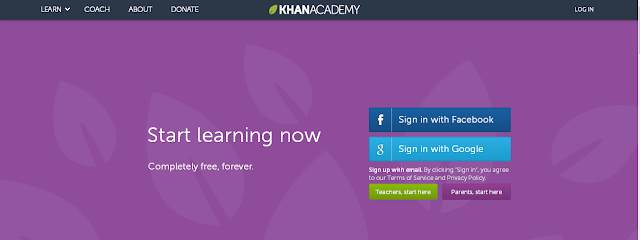For me the best way to download torrent is using site zbigz.com. It is very easy to download files using this site. Follow below given steps to download torrent files with IDM.
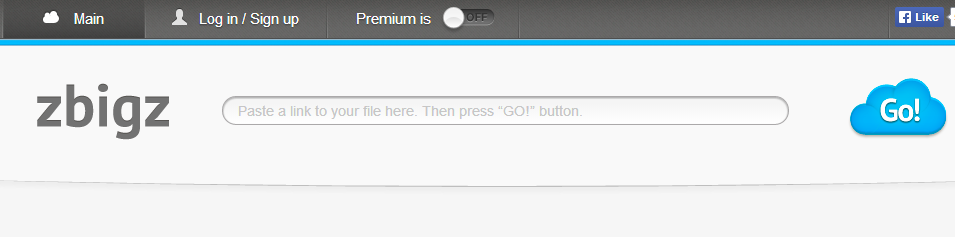
- First go to site www.zbigz.com and paste the torrent link you want to download.
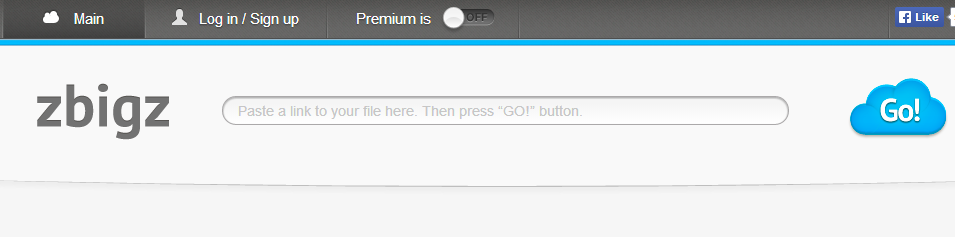
- Get the link of torrent file by right clicking on download torrent button and selecting copy link and then paste that link in above given site and click on GO.
- After this a pop-up will appear select Free. and wait till the file leeches.
- When the file is leeched full then click on zip.
- Then another pop-up will appear click on click on Free then your download will start.